
If you’ve been on Snapchat or Instagram Stories lately, you’ve probably used an augmented reality (AR) filter. These filters were once used ‘just for fun’, but over the years there has been a rise in the number of brands who are jumping on the AR bandwagon. However, many brands struggle to come up with a relevant idea or create a filter – read on to find out more.
What is an AR filter?
Augmented Reality is where objects that appear in the real world are enhanced by computer-generated images. AR filters are the exact same: you enhance what your camera sees (whether that’s a selfie or a photo) with computer-generated graphics or noises. This could be something as simple as adding a hat, or as awe-inspiring as creating a museum experience.
While we’ll be focusing on Instagram filters for this blog, they are not the only channel that offers the functionality: Snapchat, Facebook, Pinterest and even YouTube offer some form of AR functionality.
While Instagram calls this an AR filter, for Snapchat the terminology is a bit different – they use ‘filter’ for frames and artwork, and ‘lens’ for AR experiences e.g. the dancing hotdog.
Why should brands use an AR filter?
People use AR filters because they are fun – it’s as simple as that. Think about some of the most famous AR filters – from the traditional dog face filter (giving you dogs ears and nose) and the floral crown – they’re all fun to use, and for selfies tend to be quite flattering. The fun aspect is what makes them sharable.
The key benefits of using an AR filter are:
Increase awareness of a brand or product – it is a great way to showcase a new beauty line by telling people ‘test’ how a lipstick looks on them
Increase engagement – AR filters are a good way to interact with your audience and boost engagement – you could encourage people to tag you in their Stories when they use the filter to enter a competition, for example
Help you stand out – there are so many brands on Instagram right now, adding an AR filter can help showcase just what makes you special
Potential uses of AR filters for marketing
The possibility for AR filters are endless, but we’ve broken it down into four categories.
Change characteristics
These are the filters where you add a decoration: whether it’s adding a beard, sunglasses or an animal nose. This is fantastic for brands that have key characteristics – workout brand Sweat created a filter with a sweatband, and Gucci created a series of three different filters allowing people to choose between renaissance and baroque period looks (all the with traditional Gucci style).

Games
This type of filter became more popular in 2019: with brands heavily jumping on the ‘what XXX are you’ bandwagon, which originally was made famous by a ‘which Disney character are you?’ filter. Starbucks, McDonalds and Burger King all invited the public to find out their order, while sports brands said what player you were, or suggested work outs.
However, don’t feel you have to go down this route: back in 2017 Ben & Jerry’s created a highly interactive Facebook AR filter game to launch a new ice-cream flavour. The game encouraged people to ‘catch’ marshmallows in their mouth, ending when five marshmallows were missed. This type of filter takes more work – but are endlessly entertaining and sharable.
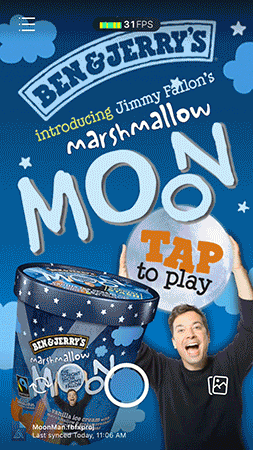
Virtual objects
You can add virtual objects to your filter to appear in your landscape – like the famous Snapchat dancing hotdog. One brand which used this well was Coca-Cola Poland, who superimposed the brand’s polar bear on top of a real environment.
Another fantastic example was Starbucks, who used AR filters to bring their four different Christmas cups to life. Examples included a snowy landscape, and the cup turning into a Christmas grotto.

Try on items
We think that AR will continue to grow for fashion and beauty brands, and this type of filter will certainly help. Whether it is seeing how a t-shirt, a pair of shoes, or sunglasses look on you, there are a lot of opportunities.
Make-up brands are also jumping on this trend to showcase how lipstick, mascara or even just different ‘looks’ appear on you. Kylie Jenner, Dior and Nars are among the brands who have encouraged the public to test out make-up.

How to make an Instagram AR filter
Depending on what type of filter you want to create, it could take from an hour to a day to create. However, below are the basic general steps for creating an AR filter, across the board.
Plan and decide upon your filter idea
Download Spark AR studio https://sparkar.facebook.com/ar-studio/
Decide what effect you want to go for – choose from one of the templates (including face mask, make-up, object, background or colour filter) or if choose to create your own if you have more experience
Open your new project and add any objects you need with either a ‘plane tracker’ or a ‘face tracker’ (this depends on whether you want people to use the front-facing camera for selfies, or the back facing camera to see the outside world)
Position everything where you want it, using the preview screen in the top right corner to check how it will look when live, and add any effects, such light or movement
Once you’re happy, send the test file to Instagram, where you can try out how it would look. You can also do this using the Spark AR Player app on your phone
Publish your effect by pressing the ‘upload’ button. For Instagram filters, you’ll need to choose an icon (the little logo that appears at the bottom of Instagram as you swipe through filters), a video of the effect being used (this could be your practice test file, or there are Spark AR models to virtually try it), and a category.
Some filters can take up to a week to be approved - so make sure you submit it ahead of time.
Keen to use AR filters but want a little help? Get in touch, and we can help you out.
